Forms#
Note
Forms a available as of version 0.9.1
Warning
Currently, for forms to work they require jQuery to be installed by the user.
djangocms-frontend supports rendering of styled forms which is part of all major frontend frameworks, like Bootstrap 5. The objective is to tightly integrate forms in the website design. Djangocms-frontend allows as many forms as you wish on one page. All forms are ajax/xhr-based. To this end, djangocms-frontend extends the django CMS plugin model allowing a form plugin to receive ajax post requests.
There are two different ways to manage forms with djangocms-frontend:
Building a form with django CMS’ powerful structure board. This is fast an easy. It integrates smoothly with other design elements, especially the grid elements allowing to design simple responsive forms.
Form actions can be configured by form. Built in actions include saving the results in the database for later evaluation and mailing submitted forms to the site admins. Other form actions can be registered.
If you prefer to have a central form repository, we suggest djangocms-alias to manage your forms centrally. Djangocms-alias becomes your form editors and forms can be placed on pages by refering to them with their alias.
Registering an application-specific form with djangocms-frontend. If you already have forms you may register them with djangecms-frontend and allow editors to use them in the form plugin. If you use django-crispy-forms all form layouts will be retained. If you only have simpler design requirements, djangocms-frontend allows you to use fieldsets as with admin forms.
Building forms#
Form plugin#
All forms live in the Form plugin. A form plugin can be positioned everywhere except inside another form plugin.
If you want to use the structure board to build your form you will have to add the form components as child plugins to a form plugin. If you have registiered an application-specific form with djangocms-frontend you will be able to select one of the registered forms for be shown by the form plugin. (If you do both, the selected form takes precedence over the child plugins.)
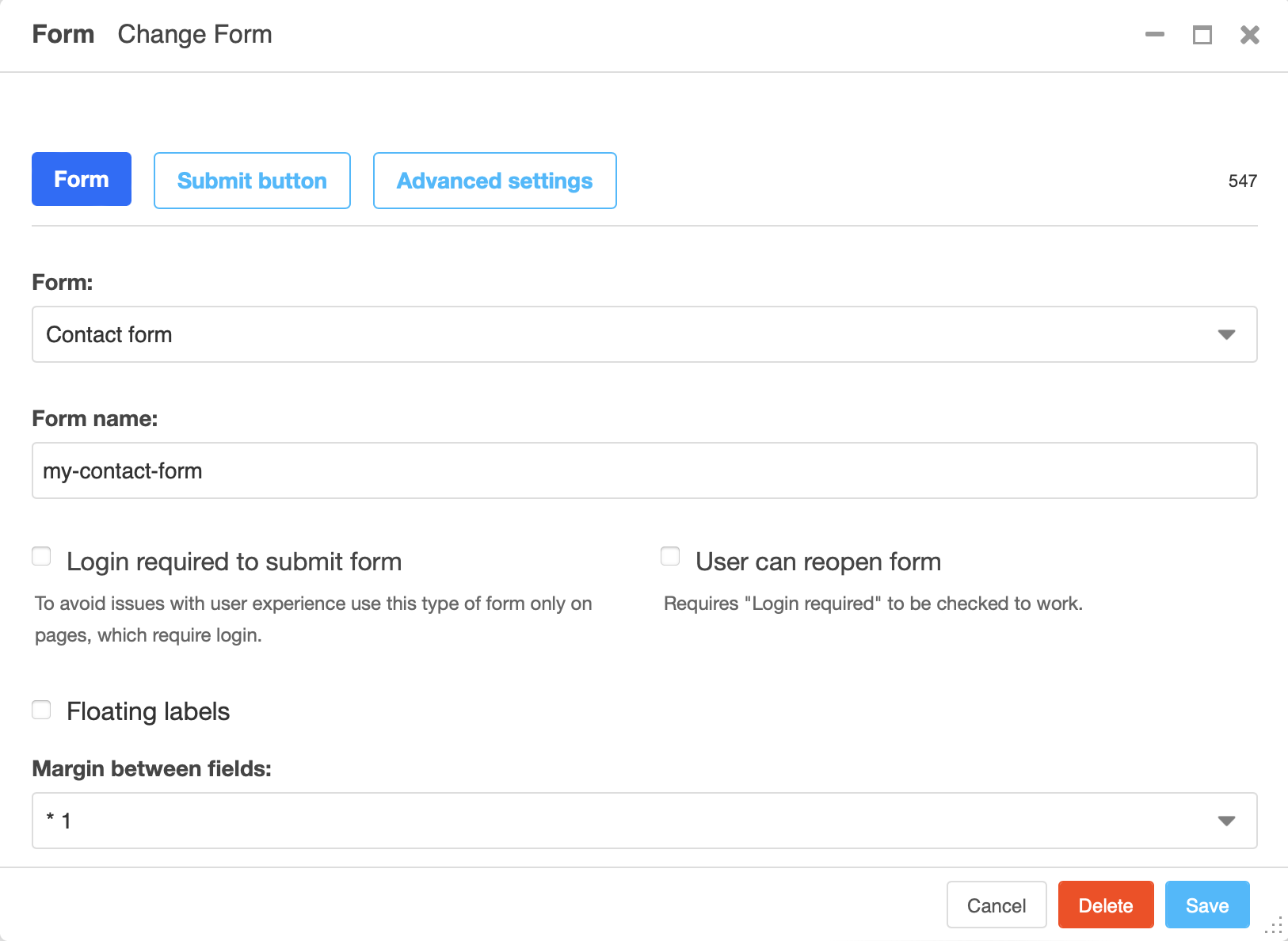
In the tab “Submit button” the name and appearance of the submit button is configured.
Form fields#
The form plugin accepts all regular plugins plus special plugins that represent form fields. These are:
Text
Textarea
Integer
Decimal
Boolean
Date
Time
Date and Time
Select/Choice
URL
Email
Each field requires an input of then specific form. Some fields (e.g., Boolean or Select/Choice) offer options on the specific input widget.
Djangocms frontend will use framework specific widgets or fall back to standard widgets browsers offer (e.g., date picker).
Using forms from other apps#
Other apps can register forms to be used by djangocms-frontend. Once at least one form is registered, the form will appear as a option in the Form plugin.
Registration is can simply be done by a decorator or function call:
from django import forms
from djangocms_frontend.contrib.forms import register_with_frontend
@register_with_frontend
class MyCoolForm(forms.Form):
...
class MyOtherCoolForm(forms.Form):
...
register_with_frontend(MyOtherCoolForm)
There are three ways djangocms-frontend can render registered forms:
Regular form rendering: all fields a shown below one another. This is only advisable for very simple forms (e.g. a contact form with name, email, and text body).
Adding a ``fieldsets`` argument to the form: The
fieldsetswork as you know them fromModelAdmin. See Django documentation. This may be the most convenient way of building not-too-complex forms. djangocms-frontend uses the grid system to generate the form layout.Using the third party package `django-crispy-forms <https://github.com/django-crispy-forms/django-crispy-forms>`_: If installed and the form has a property
helperthe form is automatically rendered using django-crispy-forms. Note, however, that the submit button is rendered by the plugin. Hence do not include it into the form (which is possible with django-crispy-forms).